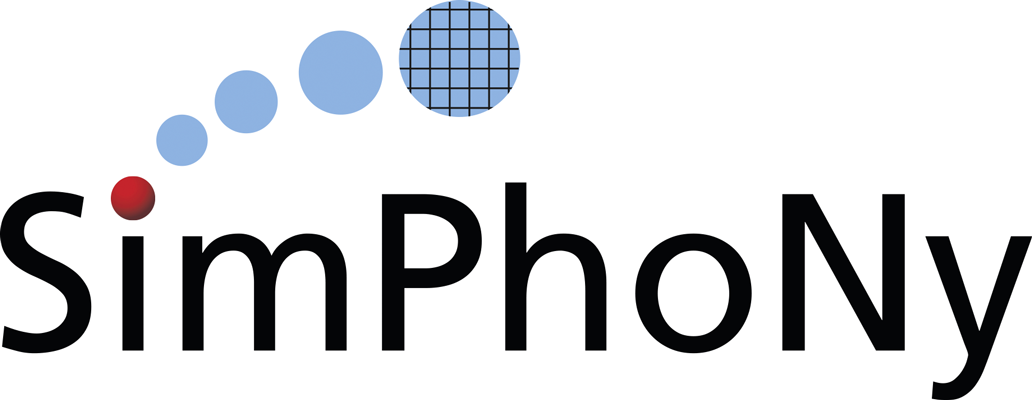Troubleshoot¶
A new user does not see the applications I am adding¶
You have to restart the user server. As a jupyterhub administrator, go to
https://your.jupyterhub.url/hub/admin
and restart the user server.
This problem will appear under this circumstance: 1. User who is not in the remoteappmanager db yet performs a login. 2. Admin adds User to remoteappmanager db, and grants him some applications. 3. User will not see the applications.
The reason is the following: when the user first performs the login, the remoteappmanager subprocess is started. The authentication mechanism looks the user up in the remoteappmanager database, does not find it, and therefore sets account to None. This operation is never performed again, so the user remains None even if later on it is added to the database. Only by restarting remoteappmanager the lookup is performed again.
It is debatable if this behavior is a bug or not (after all, bash also won’t alter your current enviroment if root changes /etc/bashrc, and you will have to logout to get the new environment). Issue #305 debates this point.
I use the GitHub authenticator. A GitHub user has capitalisation in its username, but I see it as lowercase.¶
This is by design in both GitHub and JupyterHub. GitHub usernames are case insensitive, and case preserving. JupyterHub authenticator always normalises the usernames to lowercase.
The database is not initalised properly¶
Each user’s server requires a database setup and readable by the local process on which the
remoteappmanager web application is started. The error message indicates that the database is
not readable (e.g. it does not exist). Please refer to further documentation
for details and options on setting up the database.
For more details on how the local process is managed, please refers to remoteappmanager.spawner.
Docker timeouts¶
If the application is unable to connect to docker and timeouts with the following message
Error while fetching server API version: HTTPSConnectionPool(host=’192.168.99.100’, port=2376): Max retries exceeded with url: /version (Caused by ConnectTimeoutError(<requests.packages.urllib3.connection.VerifiedHTTPSConnection object at 0x106299518>, ‘Connection to 192.168.99.100 timed out. (connect timeout=60)’)).
The likely problem is that your docker machine is not reachable. The most likely cause is that you recently recreated your default docker machine, or the docker machine is no longer reachable. Make sure that your docker environment (DOCKER_HOST environment variable) is compatible with the docker machine current ip address (docker-machine ip). If not, reconfigure your docker machine environment with eval $(docker-machine env).
Error when connecting to docker: Permission denied¶
Check if your /var/run/docker.sock is accessible and readable. The likely cause is that your current user is not in the docker group. Fix this by running:
sudo addgroup your_username docker
and then logging out and in again.