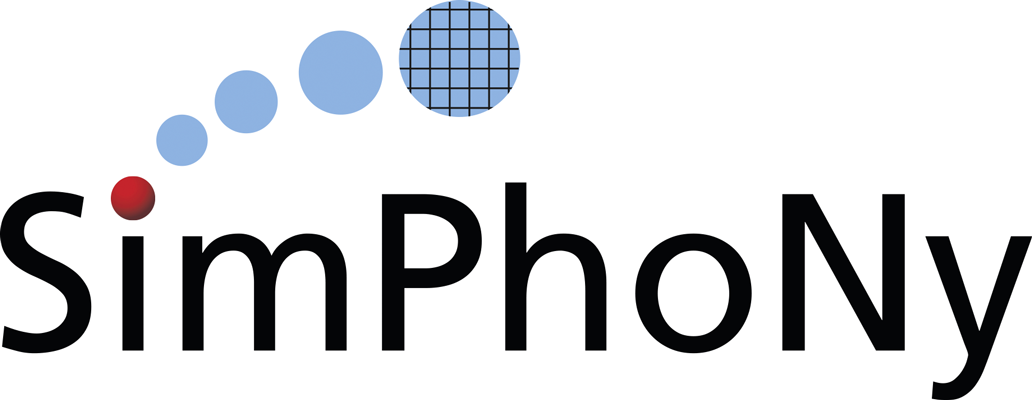Configuration¶
Configure the spawner¶
The jupyterhub configuration is documented in the jupyterhub documentation. The important difference is the spawner to use, which is configured as:
c.JupyterHub.spawner_class = 'remoteappmanager.jupyterhub.spawners.SystemUserSpawner'
# or
# c.JupyterHub.spawner_class = 'remoteappmanager.jupyterhub.spawners.VirtualUserSpawner'
in the jupyterhub_config.py file.
Please refer to remoteappmanager.jupyterhub.spawners for the available spawners
in this project.
Configure the authenticator and the admin user¶
Different authenticators can be plugged into jupyterhub. In the configuration file, the following entry will change the authenticator:
c.JupyterHub.authenticator_class = ('remoteappmanager.jupyterhub.auth.WorldAuthenticator')
WorldAuthenticator will allow any user to pass authentication. Use this authenticator only for testing purposes.
Administration capabilities are decided by jupyterhub, not remoteappmanager. jupyterhub_config.py allows to setup admin users with the following entry:
c.Authenticator.admin_users = {"admin"}
Note that the entry must be a python set. Users in this set will, once logged in, be able to launch an administrative interface in addition to the standard docker application management.
Configure the remoteappmanager¶
Configuration of the remote application is performed from two sources.
- the command line, specified by the Spawner.
- a config file. The location of this file is specified as part of the command line options.
Their options are fully disjoint, and they configure different aspects of the application: Command line options are dynamically decided according to the user that requests the spawn; Config file options are general in nature, and allow the remoteappmanager to perform adequately against the current docker setup.
Command line options
--base_urlpath The base url where the server resides --config_file The path of the configuration file --cookie_name The cookie name for authentication --hub_prefix The url prefix of the jupyterhub --ip The IP address to bind --login_service The name of the JupyterHub Authenticator class --logout_url The logout url of the jupyterhub --port Port at which to spawn --proxy_api_url The url of the reverse proxy API --user The user as specified at the jupyterhub login
When remoteappmanager is started from jupyterhub using the spawner, all the command line options are filled in automatically.
Config file
The remoteappmanager has a number of parameters configurable via a config file. The path of the config file should be specified in the spawner in jupyterhub_config.py:
c.SystemUserSpawner.config_file_path = "/path/to/config.py"
Please refer to
remoteappmanager.file_config.FileConfigfor the configurable parameters. Note that this config file will be used by all remoteappmanagers for any user.For example, to use CSV as the database, /path/to/config.py would contain the followings:
database_class = 'remoteappmanager.db.csv_db.CSVDatabase' database_kwargs = {'url': '/path/to/csv_file'}