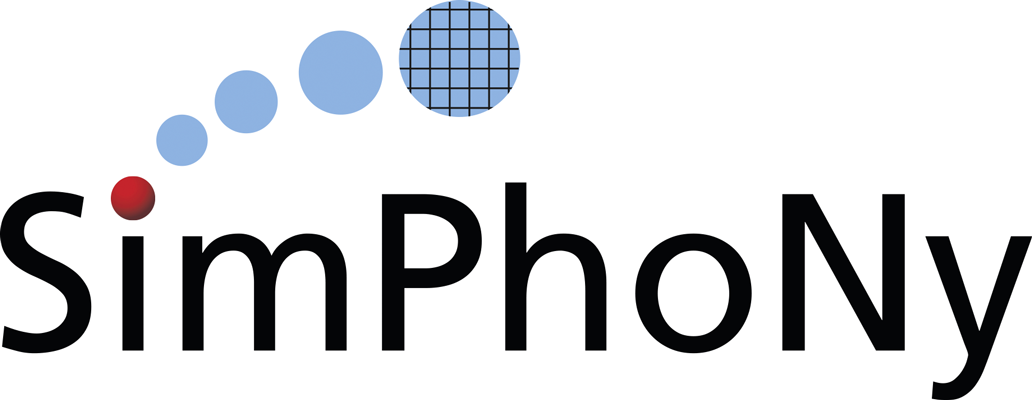Design¶
Simphony remote is derived from the Jupyterhub design with a custom single user application that manages the available docker images for each user (Fig 1).
Components¶
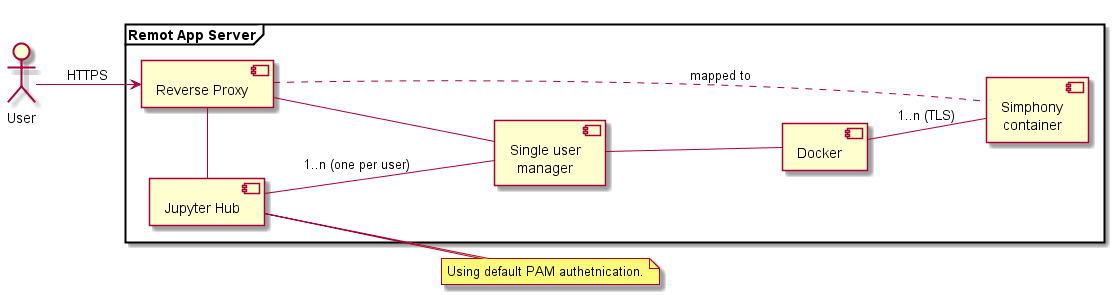
Figure. 1: Component diagram a basic remote app server based on the Jupyter hub infrastructure.
Reverse proxy: Proxy: the public facing part of the server that uses a dynamic proxy to route HTTP requests to the Hub and Single User Servers.
Jupyter Hub: manages user accounts and authentication and coordinates Single Users Servers using a Spawner.
Single user manager: A web server to manage the images and the active sessions. There is one such server for each authenticated user.
Docker: The docker engine managing the docker containers.
Note
Docker containers are connected via HTTP. HTTPS encryption is only provided by the proxy.
Usecases¶
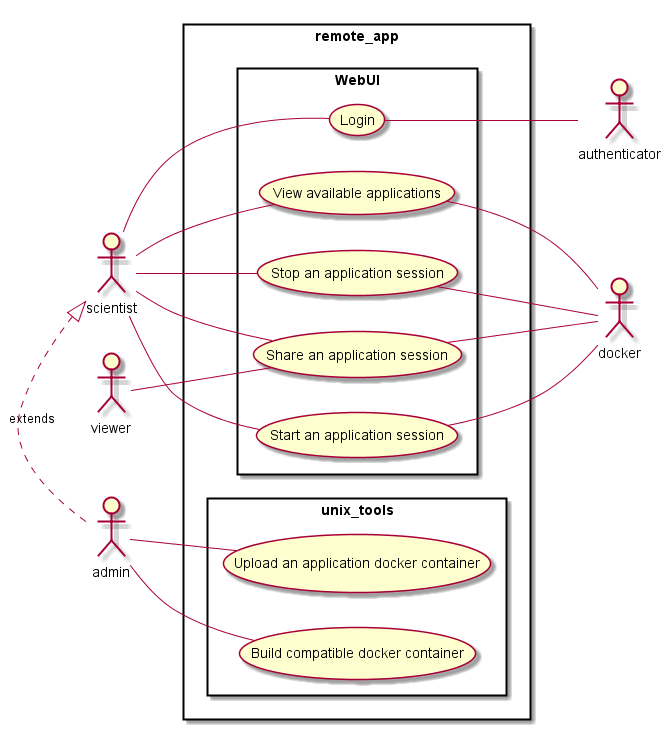
Figure 2: Basic usecases
A Scientist should be able to:
- Login
- Inspect the available docker images
- Start a new session
- Stop a running session
- Share a session with another user
Furthermore an Administrator should be able to:
- Build compatible docker images
- Upload docker images.
The above design as of version 0.1 supports the usecases (see example in Fig 3):
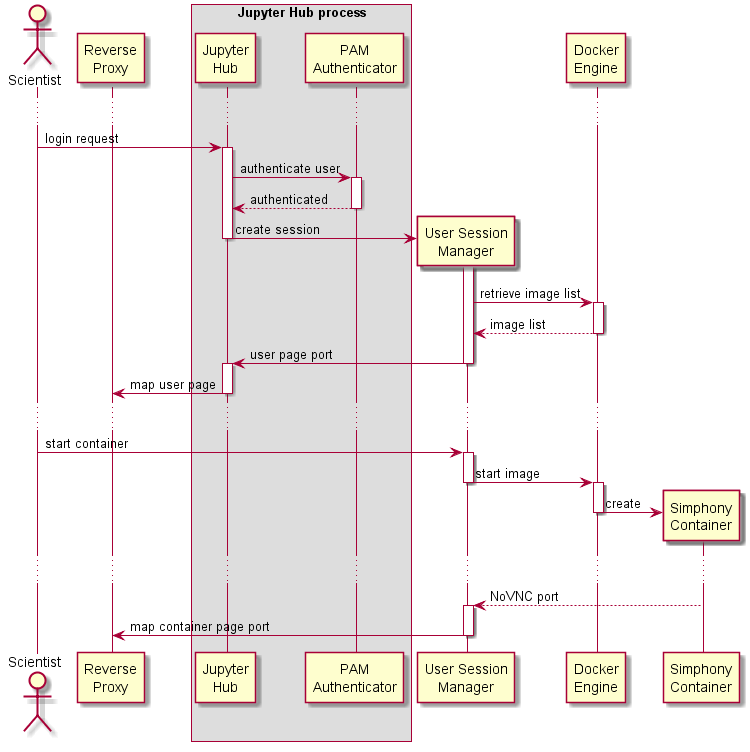
Figure 3: Sequence diagram of an authorised user starting a remote session.