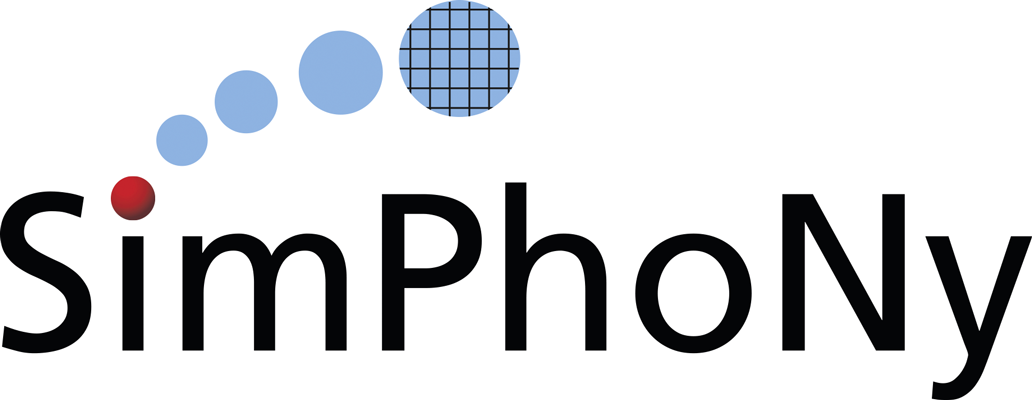Docker CI for SimPhoNy-Remote¶
This module contains Docker files that can be used to test installations for various platforms.
Please ensure that you are building from a clean repository, since all contents will be copied into the Docker
image and may affect the build. For example, if a venv is already present then this will prevent the
Python virtual environment inside the container from being set up correctly.
However, running S-R as a Docker container image is NOT fully supported for deployment, since image applications will not be able to be run.
Building SimPhoNy-Remote as a Docker Image¶
It is also possible to build SimPhoNy-Remote as a Docker container image using a Dockerfile script provided for either ubuntu or centos Linux OS:
docker build . --file Dockerfile-<linux os> -t simphony-remote
Alternatively, you can provide the following docker-compose command:
docker-compose build simphony-remote-<linux os>
Running SimPhoNy-Remote as a Docker Image¶
When running, S-R needs to be given a reference to the Docker daemon that contains the applications (also Docker container images) required by the Hub session. Running Docker inside Docker is not recommended, but there are a couple of approaches that can be used as a work around, such as sharing volumes or performing a bind mount.
We have successfully ran a S-R session using a Docker container image by sharing volumes with the following command:
docker run -it -v /var/run/docker.sock:/var/run/docker.sock -p 8000:8000 simphony-remote-<linux os> bash
This will allow a jupyterhub session with user login / management services to be initiated as normal. However, as stated previously, any S-R applications will not be able to run.